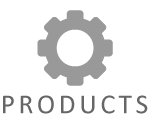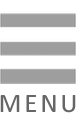What is a gear calculator ?

The gear calculator is a comprehensive software which, after inputting various parameters related to gear calculations, computes on-line automatically gear sizes, strengths, working forces, tooth forms, backlash conversions, etc. Because gear calculations require many complex formulas related to strengths and sizes, traditional gear design situations require highly specialized knowledge and suitable design time. By utilizing the gear calculator introduced here, it is possible to reduce these burdens substantially. Among the parameters requiring user input are the unit to specify gear tooth such as module or diametral pitch (DP) and its value, pressure angle, helix angle, number of teeth, coefficient of profile shift, center distance, material, rpm (rotational speed), face width, safety ratio, circumferential backlash, etc. This gear calculator software also handles gear calculations of various types of gears such as spur gears, worm gears, gear racks, bevel gears, internal gears, screw gears, etc.
What is a gear drawing software ?

The gear drawing software means an on-line automatic program to produce gear drawings when users input various parameters needed to define gear sizes. It also allows downloading the produced original (custom) gear drawings in the dxf format and expands them by using CAD software. Without this kind of dedicated gear drawing software, it would be necessary, after gear sizes have been determined, to use conventional CAD software and draw the gears from scratch. Therefore, the use of this kind of gear drawing software allows large scale improvement in gear designs. Among the parameters requiring user input are the unit to specify gear tooth such as module or diametral pitch (DP) and its value, standard cross section of the tooth, coefficient of profile shift, precision grade such as JIS, hub diameter, bore diameter and its tolerance, size of the chamfer, various sizes related to keyway, number and positions of tapped and counterbore holes,, etc. As with the gear calculator, this gear drawing software also handles making drawing of various types of gears such as spur gears, worm gears, gear racks, bevel gears, internal gears, screw gears, etc.
GCSW - Free Gear Calculator
Spur GearsWorm Gears
Bevel Gears
Rack and Pinion
Screw Gears
Internal Gears
To register to use this calculator, click here
To check your registration status, click here
GDSW - Free Gear Drawing Software
Spur GearsWorm Gears
Bevel Gears
Gear Rack
Screw Gears
Internal Gears
To register to use this calculator, click here
To check your registration status, click here
University Collaboration – Free Standard Gears for Humanoid Robot Research
KHK Gears supports academic research on humanoid robots by providing our standard gears free of charge. We welcome technical collaboration and information exchange on gear applications.
Example of the Parameter Input Screen of this Gear Calculator :
As an example, we will introduce the parameter setup screen for the bending strength calculation of spur (or helical) gears.
1.
In this section, we input the tooth size.
For the unit of the tooth size, you can choose the international standard of module, inch based diametral pitch (DP) or circular pitch.
For the tooth's standard cross section, it is possible to select the normal to the tooth or perpendicular to its shaft.
2.
In this section, we can input pressure angle normal to the tooth, tooth's twisting angle, addendum and dedendum coefficients.
3.
Here, you input the number of teeth of the pinion and the gear.
Also, you can input each coefficient of normal profile shift of the gears.
Besides the strength calculation, this gear calculator can also compute sizes, forces acting on the teeth, tooth forms, etc.
However, for this example, we will focus on the required parameters for strength calculation (bending strength).
For strength calculation, you can compute the bending strengths and gear surface durability.
For MC Nylon gears, only the bending strength calculation is available.
In this section, we input the parameters associated with the gears' actual usage environment.
4.
Input the center distance between the pinion and the gear.
5.
If needed, also input the gear cutting tool's tip rounding radius coefficient.
6.
Input the number of teeth of the pinion and the gear.
7.
Enter the precision grades of the two gears as well as absence or existence of tooth form correction(s).
8.
Here you can select the materials of the two gears such as S45C, SCM415, SCM440, etc. In addition, selection of surface hardness such as induction hardening, carburizing, nitriding, normalizing, hardening and tempering, etc. can be made. Also, detailed settings of hardness of center (HB)(HV), tooth surface durability (HB)(HV), allowable bending stress (σFlim), allowable Hertz stress (σHlim), etc. are possible.
9.
Input the rotational speed (rpm) of the pinion here.
10.
Here you enter the number of repetitions.
11.
It is possible to enter the safety factor here.
12.
Enter the overload coefficient.
13.
It is possible to select the unit of force in kgf or Nm.
14.
As soon as the parameter entries have been completed, press this button to display the results of the calculations.
Example of Results of the Strength Calculations (Tooth Bending Strength Calculations) for Spur and Helical Gears
15.
Allowable torques (Nm) for the pinion and the gear respectively are displayed based on the strength calculations.
Other Functions
Size calculation
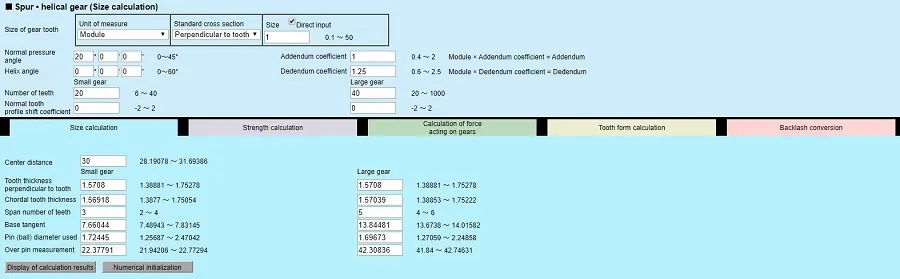
Calculation of force acting on gears
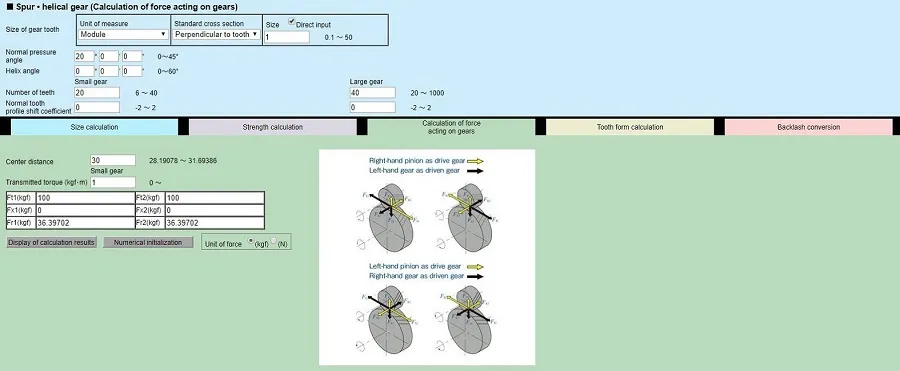
Tooth form calculation
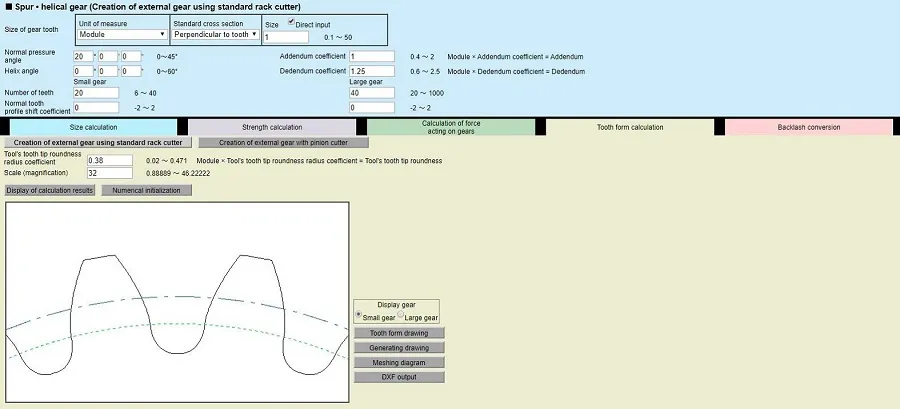
Backlash conversion
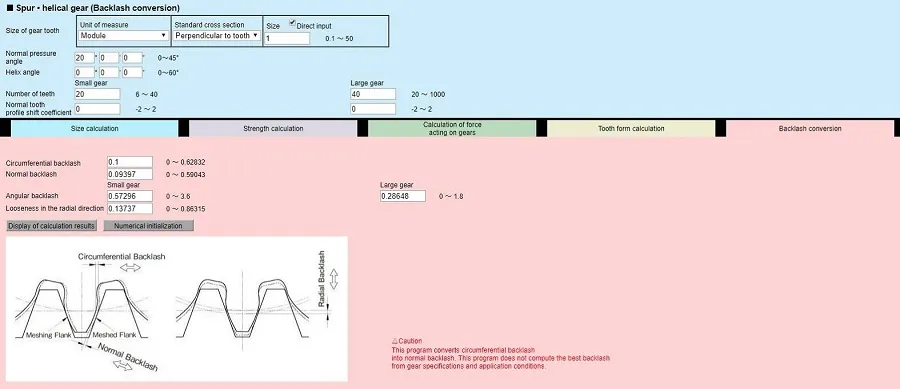
DISCLAIMER
This software is provided as an exclusive service to our registered users.
The contents of the software may be revised for improvements without notice.
Any damages directly or indirectly suffered by the users of this software are the responsibility of the users and we do not offer any compensation.
We are not responsible for your loss of data from system malfunctions.
Calculation results such as values of strength are not guaranteed values. Please use them as reference values.
This software is protected by copyright law. You are prohibited from changing or copying the contents without writtten consent from us.
For customers without SSL :
In order to avoid interception of our customer's important information, our software has high security settings.
Please contact your system administrator if you have problems opening GCSW, GDSW or the comment form.
We ask for your understanding that we cannot respond to these issues.